The purpose of this article is to equip business leaders, who don’t speak in three letter acronyms, with a solid foundation of knowledge so they can contribute and not be intimidated during an ERP upgrade (i.e., the transition from an older version of an ERP software to a new version).
When non-technical Business leaders hear the words “ERP upgrade strategy” they may assume that associated activities take place in a mysterious room deep within IT or in a far away location where ‘the cloud’ is kept. Despite the perceived technical barriers to understanding, there are many responsibilities to an ERP upgrade that can and should fall on the shoulders of business leaders.
A key component of a successful ERP technical upgrade is IT and Business collaboration. An upgrade to your organization’s ERP provides a platform to utilize new functionality or features. An upgrade may also contain fixes to current issues and additional security provisions.
What is an ERP Upgrade?
An ERP upgrade can be a complex undertaking requiring a detailed project plan with clarity around responsibilities, due dates and accountability of both IT and Business teams. They are often non-strategic in nature and are frequently required by a software vendor in order to maintain support service. Business teams are critical to be involved from design (if it is needed) through executing thorough regression testing to be sure the upgrade will not cause a loss in functionality or a system failure.
From TSI’s perspective, the single biggest mistake that we see organizations make is they don’t take an upgrade seriously and, therefore, take a haphazard approach to it.
ERP Upgrade Checklist for a Successful Technical Upgrade
Regardless of the ERP platform you use, here are some preparedness topics Business leaders should consider when planning for an ERP technical upgrade:
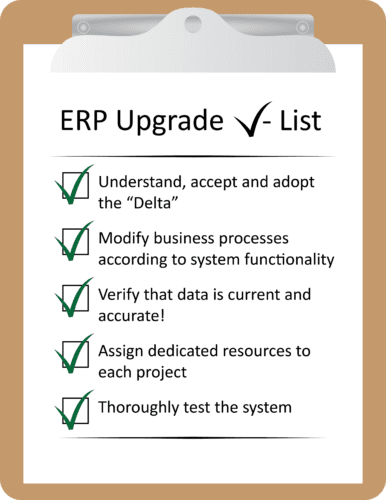
- Understand, accept and adopt the “Delta” (i.e., what is changing) so that you know and are comfortable with the future state of your business processes and confident in the technical functionality of the software to support them. For example, changes may present in the following form:
- The screen, menus and dashboards may look a bit different
- The business process or workflows to perform a task in the system may change slightly
- It may have additional features and functionalities
- Modify business processes according to system functionality
- Prioritize modifying business processes to meet standard system functionality, rather than changing the system to meet the current business process. This is important since customization adds complexity to the current system’s functionality and may complicate future upgrades
- Even though, it is “just an upgrade”, plan for training, communication and documentation updates since these are critical to user adoption of changes
- Verify that data is consistently defined, current and accurate!
- Sometimes the upgrade will introduce new fields and edit rules within the system. Know these so you can avoid untimely system errors when you proceed with the upgrade
- Know what new reports come with the upgrade and ensure that your data quality is capable of supporting these reports. As an example, let’s say that you are upgrading your CRM and it comes with a new Sales Analysis dashboard that requires you define the customers as active, inactive or terminated. Is your data ready, based on the upgrade demands?
- Know that reporting may also derive values and status based on other fields in the system. Be sure to know how this works to have a successful upgrade.
- Assign dedicated resources to the project
- Testing of an upgrade is a key business function and should incorporate input from all departments who are impacted to ensure accuracy and completeness
- Status meeting attendance and dedicated time for testing and training is required – most employees should not, however, receive full-time assignments to one project
- These projects are good learning opportunities for employees who are hands on, tech savvy, and excited to learn
- Bringing different resources to this project broadens the experience base and ownership of business processes and technology use
- Thoroughly test the system to ensure that desired business processes are present and functioning in a way that moves the organization forward.
- DO NOT take shortcuts on testing or assume that two similar processes will work the same way.
- Consider all of the processes where your ERP is used now, as well as all of the processes that you hope to develop or introduce in the future, and test them to ensure that processes run smoothly
- Apply your best critical thinking skills to testing and training so that all stakeholders understand what is changing and are empowered in their jobs moving forward
- Examples include your sales, invoicing, manufacturing, onboarding, marketing, reporting, forecasting and purchasing, payables, and financial reporting
What are the next steps?
Once you’ve made the decision to pursue an ERP upgrade, you should coordinate a leadership team to manage the upgrade implementation. If your staff is short on time and expertise, you may want to consider hiring a consulting firm that has expertise with implementation projects like this one.
You will need to facilitate a working relationship between the developers or engineers working with the software and the people who will test and eventually use the software. This can be accomplished through meetings where the goals of the upgrade are defined, responsibilities are assigned and a project plan is agreed upon. The nature of ERP upgrades is that there are a lot of technical requirements and work, which will be handled by tech people, and those changes will impact the day to day of those using the upgraded ERP.
Keep in mind that there may be circumstances under which upgrading your software is not the most cost effective or practical decision, or perhaps your current ERP is being discontinued, and you’ll instead need to look for alternatives. If this is the case, please take a look at our Software Evaluation and Implementation page to learn about that process. Otherwise, upgrading to a newer version is likely to be the smoothest option for most organizations.
Shameless Plug: Have you considered our ERP upgrade checklist and found that your organization could benefit from outside expertise? TSI offers all of the services discussed in this guide, such as Business Process Improvement and ERP Implementation Services. Our organization has completed many ERP implementations over the last 25 years. Please reach out below to see how we can benefit your organization today!
